Maps are everywhere. We have them in our cars and our phones and on websites from AirBnB to Woolworths to our health insurer.
I love maps. They're beautiful. They can help reveal new patterns and relationships in data that couldn't be discovered in any other way and they help us find the way to that elusive new secret whiskey bar.
But the map isn't always the right tool to help you understand what's around you.
Sometimes we're too map-centric. Sometimes we need to switch to a more location-centric view of the world.
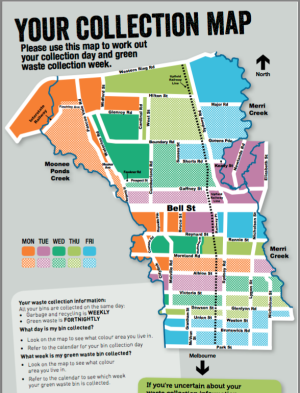
My favourite example of this is the oh-so-common garbage collection map showing what day of the week my bins get emptied. I go to my local council's website on my smartphone to find out if my green-waste is going to be collected this week or next and I'm presented with a map of the local government boundary coloured and hatched in various shades and styles. From there I zoom and pan around to find my street. Great! I've discovered I'm an area coloured mauve with some black diagonal hatching.
Next step – the legend. Mauve tells me my bins are emptied on Mondays and the hatching tells me I'm collected on 'odd weeks'. No idea what that means but not to worry there's a link to a PDF calendar that (after panning and zooming around a bit) shows me that it's week 49. Odd-week! It's green bin day today! Hoorah!
This is what I refer to as the 'map-centric' experience. I was presented with garbage collection information about my whole council area. Without wanting to be rude to my fellow residents I can honestly say I don't care what day the bins are emptied on the other side of the LGA or even in the next street.
This map-centric view is great for printed static material pushed into residents' letterboxes but we can do better for online viewing.
I'm interested in my house, my street, my block. What's relevant to me starts with me. That's where the 'location-centric' approach works well. Let's start with the user. Start with an important location (the user's address). Show me what's relevant to me.
Rather than 'location-centric' you might even call it the 'ego-centric' view as it's all about me!
A location-centric approach takes your geospatial data and presents it in a highly relevant way by understanding what locations the user is going to be interested in.
In the example of the garbage collection map, let's start with a simple question. 'What's your address?' Try and use the browser location to derive or narrow down the address. If I've been on the site before, remember my address or my area of interest between visits using cookies.
With this simple step I am immediately presented with 'Your next bin day is Wednesday 27th January'. No map. No exploration. No superfluous data.
A great example of location centricity s the simple taxi booking app. I'm presented with three choices for selecting my pick-up location – where I am now, where I have been in the past, or through address input or map navigation. The app assumes that I will most likely want to book a taxi from my current location or one of the places I have booked from before. It doesn't start by displaying a map of Australia and asking me to find my pick-up point.
Here's a comparison showing some of the key differences between 'map-centric' and 'location-centric' applications.
| Map-centric | Location-centric |
|---|---|
| Starts with data | Starts with purpose |
| Same view for every user | Tailored for the user |
| User must explore the data to find answers | Insight presented immediately |
| Multiple layers becomes confusing | Easy to include multiple themes |
| Hard to deliver good mobile experience | Simple mobile experience |
Of course, being location-centric doesn't mean there's no place for a map. A location-centric approach can work great in combination with a map. If I want to go to the library and then to the dog park it will be a lot easier to choose the best options from a map rather than seeing two lists of the closest three facilities. If I want to understand how planning developments will affect me proximity is important and the map helps me understand how I'm impacted.
Even with the map we need to start with the user. It all starts with the question of 'Why is the user here today and what do they want to discover?' Here are some tips for a location-centric approach to sharing your information:
-
Clearly understand the purpose of an application
-
Ask yourself, does a map make it harder or easier for the user to achieve their purpose?
-
Use the user's current location to tailor the information delivery
-
Present the user with answers – not data
-
Think about why users will come to your application
-
One size does not fit all. Your application needs to be designed to match its purpose
So the next time you're asked to publish a map. Ask yourself if a map is the answer or if you can achieve a better user experience by hiding the map and presenting the user with answers instead.
PS I included the map from my LGA for example purposes and I do note that their website says, 'From early 2016 you will be able to search for the bin collections for your address on council’s website and print out a personalised waste collection calendar for the year.'
To find out more about creating geospatial data that's relevant to your audience, call 1800 870 750 or send us an email.

