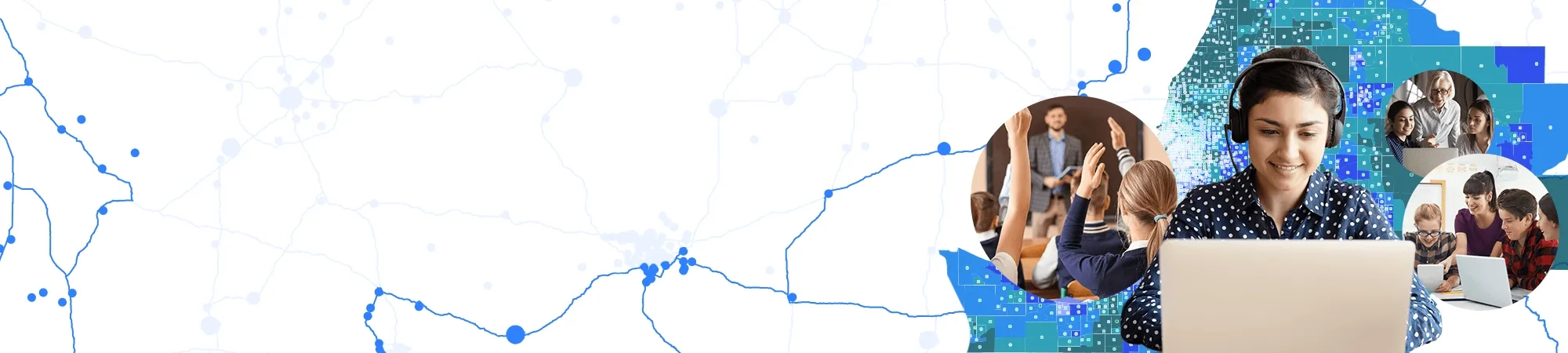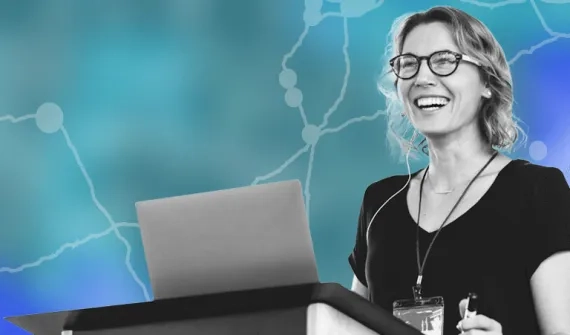ArcGIS for Universities offers industry leading software to higher education institutes across Australia.
If your university already has an ArcGIS subscription, get started with the resources below.
To join the ArcGIS for Universities program submit a request to get started.
A pathway to the future
With a growing global reliance on location intelligence, careers in GIS are more in demand today than ever before.
Explore potential career pathways in GIS and the programs available to help you get there.
Program inclusions
Esri Australia’s ArcGIS for Universities program includes a number of packages to meet the needs of any university. Read more about the key program features and inclusions below.
- What is the ArcGIS for Universities program?
Esri Australia's ArcGIS for Universities program includes an array of options to suit the needs of a university of any size. This includes software and software updates, access to Esri support services as well as community support, unlimited access to Esri Academy e-Learning, and discounted instructor-led training.
An ArcGIS subscription will provide your university with access to a family of apps that provide the right tools for every stage of your project- from data collection to analysis and presentation. Connectivity between these applications enables professional collaboration within projects and you will have the flexibility to choose from cloud, desktop and on-premise applications.
- What does an ArcGIS for universities subscription include?
There are two types of packages available to universities.
Institution Package
- Unlimited users
- Unlimited ArcGIS Online Creators
- Unlimited Enterprise Creators
- Unlimited Credits
- Inclusion of all Esri Applications
- Inclusion of all Esri Premium Applications
- Unlimited access to ArcGIS Living Atlas of the World – Esri’s foremost collection of global geographical information
- Cloud-based storage system ensures data is stored and saved regularly
- Online platform means students and educators can access their maps anywhere, at any time
- Unlimited field data collection and analysis
Large Department Package (Small and Medium package also available)
- 100 users
- 100 ArcGIS Online Creators
- 100 Enterprise Creators
- 50,000 Credits
- Selective Esri Applications
- Limited Esri Premium Application
- Unlimited access to ArcGIS Living Atlas of the World – Esri’s foremost collection of global geographical information
- Cloud-based storage system ensures data is stored and saved regularly
- Online platform means students and educators can access their maps anywhere, at any time
- What are some of the applications this subscription will give me access to?
Your ArcGIS for Universities subscription provides access to dozens of applications including some of the most commonly used apps for learning.
ArcGIS Online is a cloud-based application with no software downloads necessary. This easy-to-navigate apps allows you to import your own data, analyse and manipulate it to identify patterns and create interactive maps to share and communicate with your GIS library.
HINT: ArcGIS Online is the application that educators and students access most frequently to create maps and import spatial data to show relationships, trends, and patterns.
ArcGIS Survey123 is designed to support the collection of data in the field by allowing users to create and design their own surveys and collect location-based data. Surveys can easily be shared and accessed online or in disconnected environments.
HINT: Survey123 can geo-tag your survey results so you can pinpoint the exact location where field data was collected, it analysis and graphs your results communicating with ArcGIS Online to map field data.
ArcGIS StoryMaps helps users to communicate a narrative or report through the combined use of text, maps, and other visual media, like videos and images by incorporating interactive maps created in ArcGIS Online. It can also be used as a medium to deliver data or field reports. It is like a PowerPoint … but better.
HINT: StoryMaps can be used in any subject and is particularly useful to educators when teaching content and presenting data collection findings.
ArcGIS Field Maps combines Collector, Explorer, Navigator, Tracker, and Workforce, to into a single, easy-to-use and simple-to-deploy app to enable:
- Simple map viewing and markup
- High accuracy field data collection and inspection
- Battery-optimised location tracking
- Work planning and task management
- Turn-by-turn navigation
Field Maps includes a new web app, integrated with ArcGIS, that can be used to configure and deploy maps in the field and is perfect for field excursions and data collection.
HINT: Field Maps can be used on the go to collect live data in the field that automatically syncs with your map.
ArcGIS Dashboards engages students and educators with a view of geographic information and data that allows you to monitor events, make decisions, inform others, and see trends. Dashboards are designed to display multiple visualisations that work together on a single screen. They offer a comprehensive view of your data and provide key insights for presenting your data to the class.
ArcGIS Business Analyst provides location intelligence to students for market planning, site selection, and customer segmentation. It allows students to use demographic, lifestyle, and spending data to create and share maps, infographics, and reports.
- How do I apply GIS to my courses?
Esri Australia has developed a collection of resources including spatial activities, lesson plans, professional development guides, and video tutorials to guide educators through delivering a lesson using the ArcGIS Bundle.
The collection of learning resources are located on the GIS for Universities webpage Learn ArcGIS.
Our story maps gallery contains hundreds of resources to use in topic specific education.
Implementing GIS applications into your courses engages students with 21st century skills and STEM capabilities providing them the platform to develop:
- Better Problem Solving - Smart maps allow students to perform greater analysis and interpretation, to improve their decision making.
- Improved Communication - Spatial technology improves ICT and computer literacy and encourages clearer communication of complex ideas. Using GIS technology allows students to present their data like never before.
- Meaningful Field Data - Enhance research projects by using a range of web apps, to record, interpret, analyse and share field work.
- 21st Century STEM Skills - GIS and spatial analysis promote essential skills development to prepare students for careers in the modern world.
Request ArcGIS for your university or get in touch with the education team for further assistance.
ArcGIS Online FAQs
To enable a supported and seamless transition to Modern GIS, below are some commonly asked questions about ArcGIS Online and the migration from ArcMap to ArcGIS Pro.
- What is the ArcMap roadmap?
ArcMap 10.8.2 is the current release of ArcGIS Desktop and will remain supported until 1 March 2026. While the product continues to be updated and patched to address security and third-party issues, you are encouraged to migrate your projects to ArcGIS Pro.
- How do I get up to speed on ArcGIS Pro capabilities and workflows?
Migrating to ArcGIS Pro is a free online resource that steps you through the migration process and provides self-guided learning resources to help you get started with ArcGIS Pro.
- Will single use licences be available in ArcGIS Pro/Online?
Single use licencing is not available for educational accounts in general, however, a limited amount of single use licences will be made available as part of your inclusions to assist you with your transition to ArcGIS Pro.
- Will concurrent licences be available in ArcGIS Pro/Online?
Concurrent use licencing will not be available for educational accounts; however, a limited number will be included with the new inclusions to assist you with the migration. To provide students with access to their accounts, your university can leverage the named user platform for ArcGIS Online.
- Can I add multiple students and faculty to our organisational account at once?
Follow the steps below to add multiple students and faculty to your account:
Students and faculty can be added to both your organisation’s My Esri and ArcGIS Online accounts to access training resources and web GIS capabilities, respectively. We have included some common workflows for you to do this below.
My Esri
You can invite 1 - 1,000 users to My Esri by adding their email addresses — either individually or by uploading an .xlsx or .csv file. Select the method of your choice and follow the steps outlined in this guide.
ArcGIS Online
There are several ways to invite/add members to your ArcGIS Online as outlined here, or you can use this Excel template to add multiple students and faculty members in one go. Using the Adding Teachers and Student PDF document, you can follow the instructions to add several people.
Follow the instructions on the Configure new member defaults page to specify user type, member role, number of credits, groups, and other member properties to be assigned by default when adding or inviting new members to the organisation.