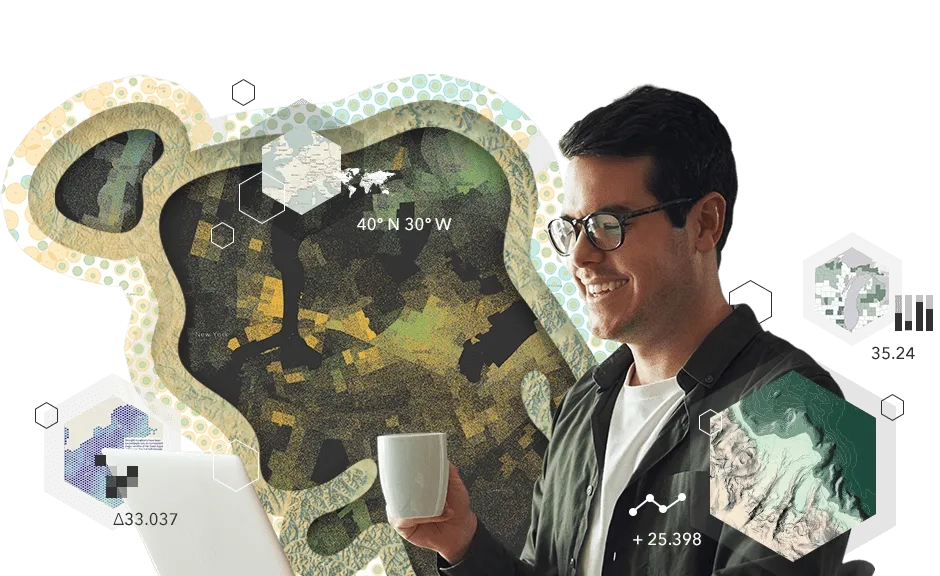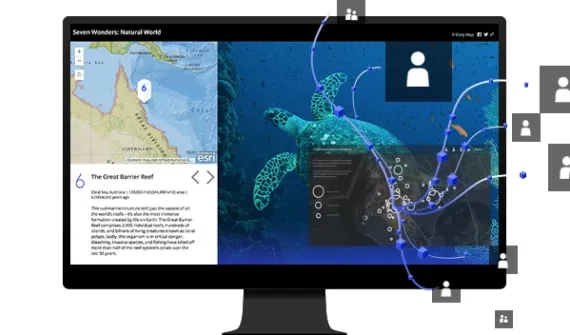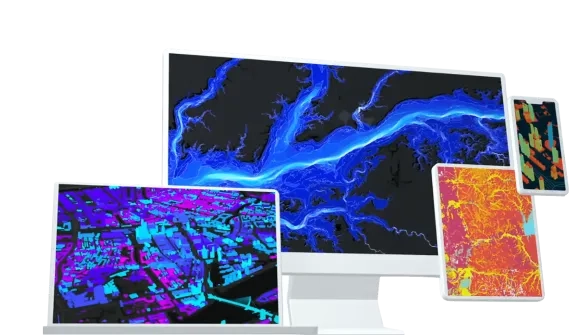Get started with your Personal Use licence
FAQs
- What is ArcGIS for Personal Use?
ArcGIS for Personal Use makes world-leading Geographic Information System (GIS) technology available to everyone at a low cost – anywhere, any time, and on any supported device. For more information on how to activate your ArcGIS for Personal Use subscription, click here.
- What does an ArcGIS for Personal Use licence include?
- Personal Use user type
- A suite of ready-to-use apps, including these premium apps:
- ArcGIS Business Analyst Web App Standard
- ArcGIS GeoPlanner
- ArcGIS Insights
- ArcGIS Urban Suite (includes ArcGIS CityEngine)
- ArcGIS Pro basic
- The most popular ArcGIS Pro extensions:
- ArcGIS 3D Analyst
- ArcGIS Data Interoperability
- ArcGIS Data Reviewer
- ArcGIS Geostatistical Analyst
- ArcGIS Image Analyst
- ArcGIS LocateXT
- ArcGIS Network Analyst
- ArcGIS Publisher
- ArcGIS Spatial Analyst
- ArcGIS Workflow Manager
- 100 credits for data storage, premium data access, and geocoding and analysis
- ArcGIS Living Atlas of the World with maps and data on thousands of topics, including access to foundational content from Esri
- Installation support
- Software updates
- Unlimited access to self-paced e-learning through the Esri Australia Learning Pathways.
- How are ArcGIS for Personal Use licences delivered?
ArcGIS for Personal Use licenses are delivered via an email containing two unique activation tokens for both My Esri and ArcGIS Online.
- How do I renew my ArcGIS for Personal Use licence?
To ensure continued access, a 12-month Personal Use subscription can be purchased here, with the option to setup automatic renewal. Please note there is a limit of one Personal Use licence per customer at a time.
- I have just purchased my ArcGIS for Personal Use licence, what's next?
The first step is to create an ArcGIS Public Account that will be used throughout the activation process. Click here for more information.
- What is My Esri?
My Esri is a single website for managing all aspects of your Esri products including software downloads, e-learning and transaction information.
- How do I access my Esri?
After creating your Public Account, open the delivery email that contains the My Esri activation link and sign in to activate your My Esri Organisation. Click here for more information.
- What is ArcGIS Online?
ArcGIS Online is a web-based version of the ArcGIS program. In the email, you will receive an activation link to access ArcGIS Online. This account will need to be activated in order to access all the available downloads and the associated ArcGIS Pro license. Further information on the capabilities can be accessed here.
- Why do I need an ArcGIS Online account?
ArcGIS Pro uses a different license model to ArcMap. The license for ArcGIS Pro sits as a named user license within the ArcGIS Online subscription and it must be activated to allow you to use the ArcGIS Pro license.
- How do I activate my ArcGIS Online account?
To activate your ArcGIS Online subscription, you will need to click on the ArcGIS Online activation link provided when you received your order. Once you click on the link, you will be prompted to convert a public account or create a new account. Click here for more details on activating your ArcGIS Online subscription.
- How can I manage my ArcGIS Pro licences and extensions?
ArcGIS Pro and Pro extension licenses are managed through your ArcGIS Online subscription. After activating the ArcGIS Online subscription, you will need to allocate your ArcGIS Pro extensions to your user name. Click here for more information.
- How do I access ArcGIS Pro?
On your machine start the program via Start Menu > All Programs > ArcGIS > ArcGIS Pro. A sign in dialogue box or prompt will appear for you to provide the credentials associated with your ArcGIS Online account, then click Sign In.
- How do I find the ArcGIS Desktop (ArcMap) authorisation code in My Esri?
Personal Use licences will no longer include Desktop/ArcMap which enters mature support on 1 March 2024 and is scheduled to be retired on 1 March 2026. If you need to assistance migrating your work from ArcMap to ArcGIS Pro, reach out to one of our team members or leverage the Migrating to ArcGIS Pro resource hub for self-guided resources, tips and tutorials.
- Now that I've installed desktop, what's next?
There are a variety of free online courses to introduce users to the ArcGIS Desktop suite. The following links provide a quick introduction to Desktop functionality and ways to collaborate with other users and Esri via Esri Community.
Tutorials:
Esri Community:
What is Esri Community?
Get started with Esri Community
Introduction to GIS resourcesFree training courses:
Instructor-led courses: