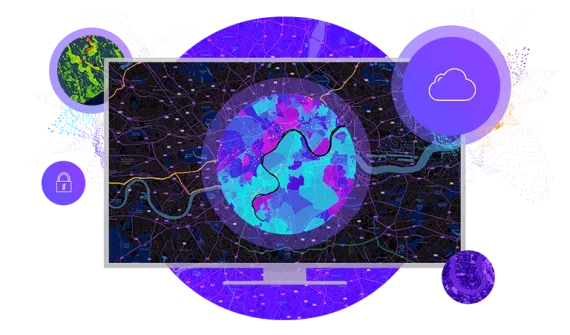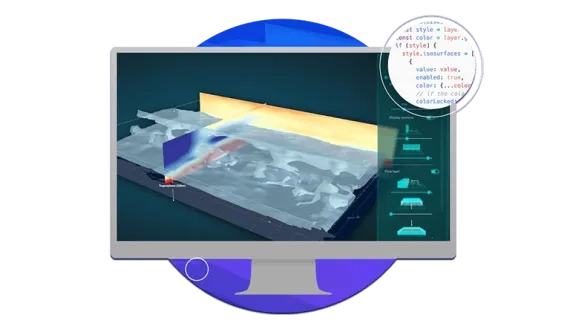An ArcGIS Enterprise deployment starts with installing four core components: Server, Portal, Data Store, and Web Adaptor.
Use the wizard tool to find your organisation's optimal ArcGIS Enterprise deployment pattern. Then, check the prerequisites and customise the deployment to meet business needs.
Single machine deployments
In the all-in-one configuration of the base ArcGIS Enterprise deployment, all of the components are installed on a single machine in under an hour.

Multi-machine deployment
In a multi-machine base ArcGIS Enterprise deployment, the software components can be installed on two or more machines.

Highly available deployments
Configure each ArcGIS Enterprise component with redundancy, to minimise downtime in scenarios where one or more machines become unavailable.

Scale your deployment
Provide additional capacity to meet the growing needs of your user base and activity by scaling out the components of your base ArcGIS Enterprise with additional resources.