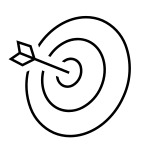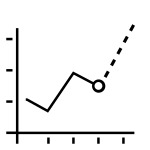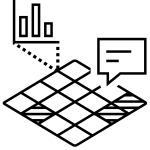See people and opportunities clearly
ArcGIS Business Analyst helps you make smarter decisions for market planning, site selection, and customer segmentation by combining demographic, business, lifestyle, spending, and census data with map-based analytics. Through desktop, web, and mobile apps, Business Analyst demographic mapping software helps you identify under-performing markets, pinpoint the right growth sites, find where your target customers live, and share the analysis across your organisation as accurate infographic reports and dynamic presentations.
Gain an edge with ArcGIS Business Analyst
Take a data-driven approach to validate your instincts about a location and stay ahead of the competition.
Benefits of ArcGIS Business Analyst
Site selection and market planning
Analyse marketplaces to see where to expand or reduce. Tools include consumer profiling, market potential, sales forecasting, drive time, and trade area rings. You can perform demographic analysis and facility and retail site selection, create trade areas around a location, and identify a market for your products or services.
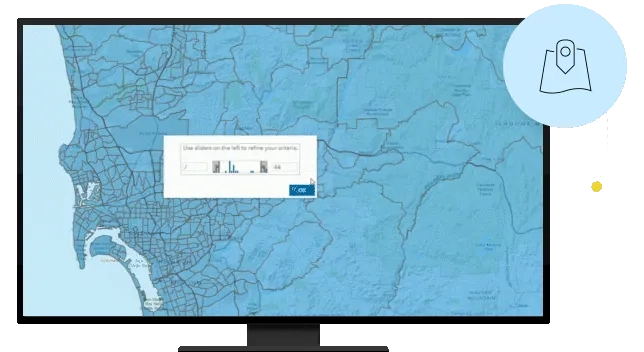
Territory design and area planning
Balance your network to help each location and territory manager succeed. Use automated workflows for territory design, location-allocation, and market penetration analyses. Locate your underperforming sites, predict how proposed locations will perform, and use multiple data sources to determine the best locations.

Target new and existing customers
Understand new and potential customer preferences and needs so you know whom to target and how to attract them. Divide customers into targeted groups. Browse and use both demographic and census data including age, income, gender, family size, and health history. Use lifestyle and behavioural data to learn what people prefer.
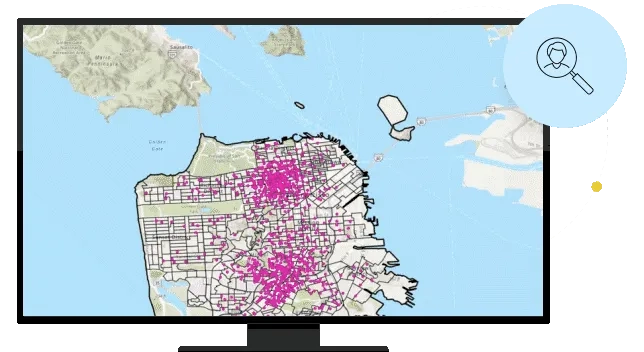
Data and infographics to drive decisions
Take a data-driven approach to validate your assumptions about location. Access global data for more than 130 countries with over 15,000 variables on market data. Combine proprietary data on locations and property costs with data about prospective customers, clients, or patients, then share your analysis as customisable infographics.
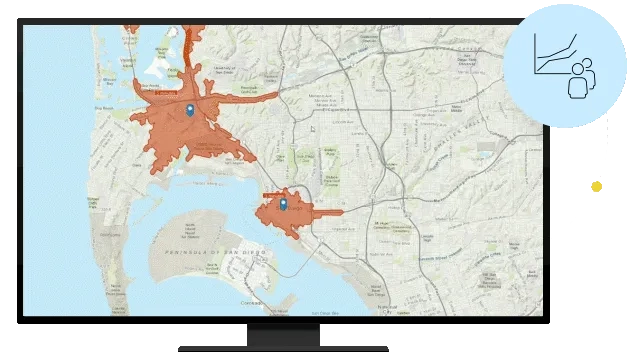
A collection of location analytics tools
Analysts use an array of tools, and each is used for a specific objective. Drive business and your e-commerce strategy using a collection of desktop, web, and mobile apps and Esri's hosted data. From visualising demographic data for an area of interest to performing advanced analysis like designing and optimising trade areas, ArcGIS Business Analyst delivers a collection of tools for analysts, researchers, and GIS managers alike.
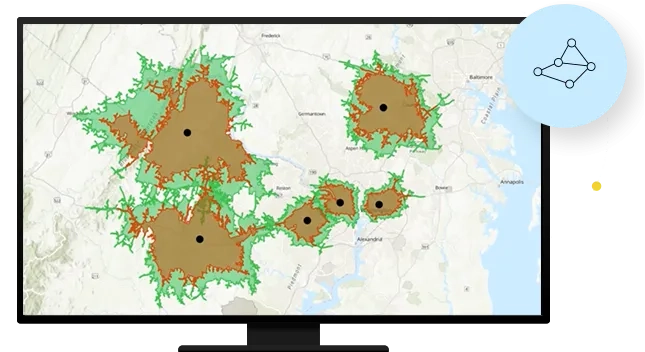
How Business Analyst works
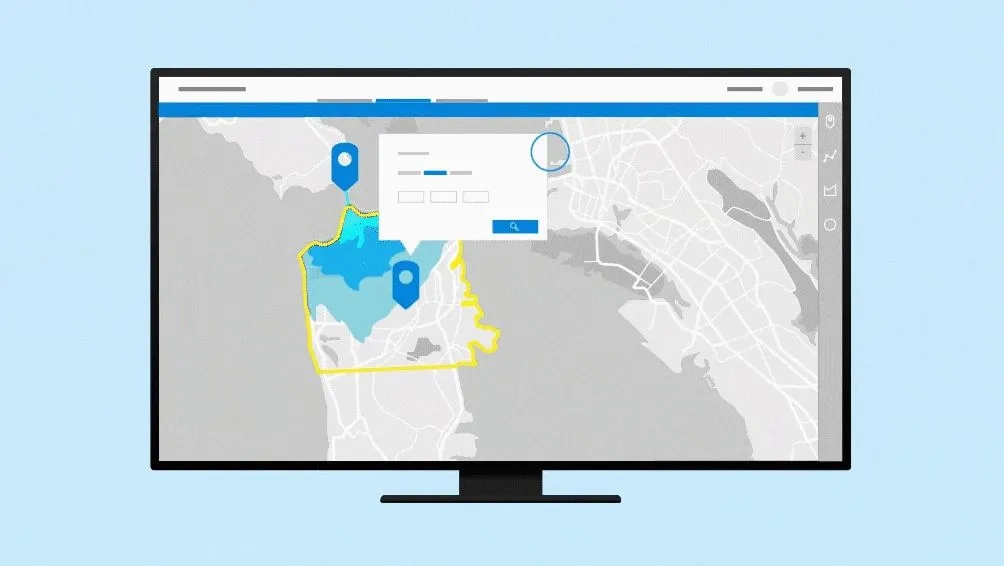
Business Analyst fully integrates into ArcGIS
Available wherever you need it, on any device, at anytime. Business Analyst integrates into your current workflow as a web browser SaaS solution or as part of your on-premises ArcGIS ecosystem.