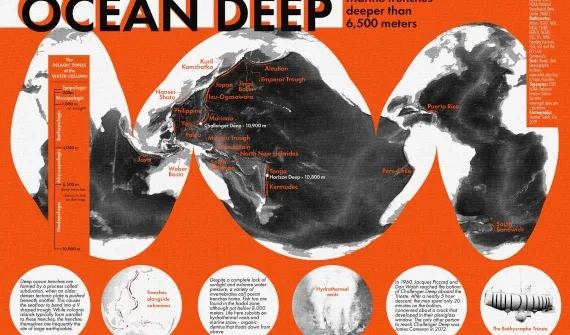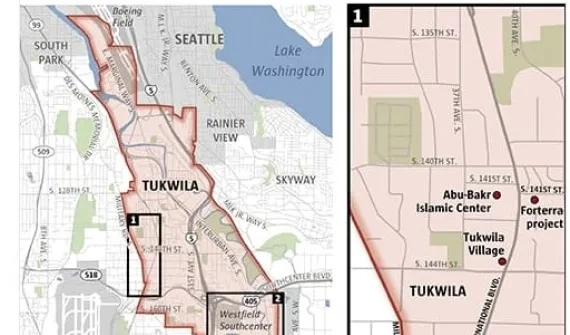Say goodbye to hours of tediously tracing maps, or stitching screenshots and stock photos together. With Maps for Adobe Creative Cloud, you have access to a vast collection of pre-drawn maps right in your design tools. Explore your options below.
How it works
Maps at your fingertips
With access to thousands of maps and datasets, you can pull geographic data into Adobe Photoshop and Illustrator and creatively enhance your map-based projects — without ever leaving the application.
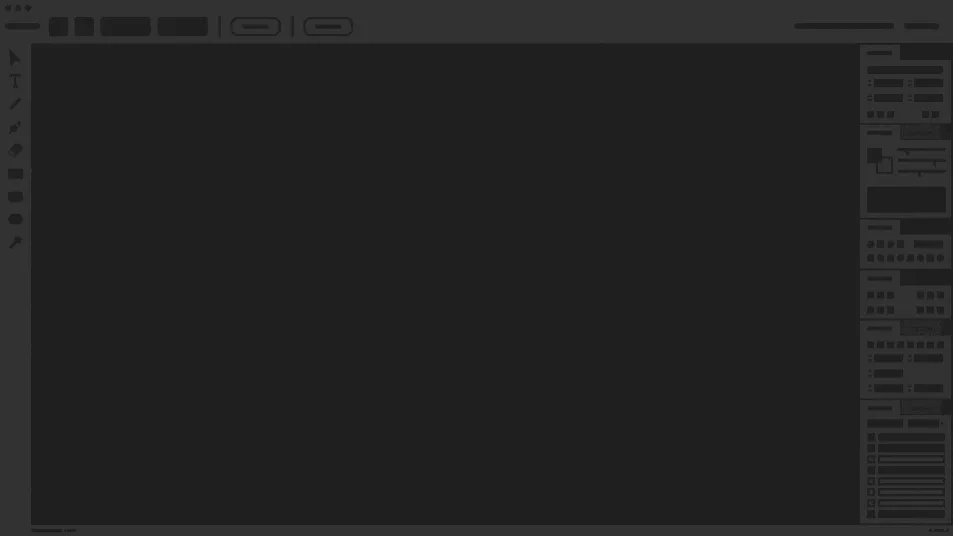
Create beautiful maps
Say goodbye to tracing maps in Illustrator. Create information-rich maps in hours — not days.

Tell impactful stories
Import your data as editable vector layers or high-res images and — within seconds — begin designing a visually appealing story to matches your brand.

Get started
Easily locate geographic content for your design assets
Activate an ArcGIS Online Creator user type then download and install the Maps for Adobe Creative Cloud plug-in.
Give your team members access to create, edit, or view content with additional user types and access thousands of maps in the Living Atlas of the World - the most comprehensive collection of global data and maps.

Uncover valuable insights in your data
Activate an ArcGIS Online Professional user type and access ArcGIS Pro - a desktop application that enables you to visualise and analyse your data in 2D and 3D.
Give your team members access to create, edit, or view content with additional user types and access thousands of maps in the Living Atlas of the World - the most comprehensive collection of global data and maps.

Looking to get started? Reach out to one of our specialists to find out more.
Tutorials
Map gallery
Connect with our specialists

Michael Bell
Connect now

Ricky Prasad
Connect now