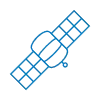The Professional user type enables GIS analysts and geodevelopers to collaboratively build web maps and share them with stakeholders in their ArcGIS organisation.
The Professional user type includes the capabilities of the Creator user type can also complete advanced editing operations, configure utility networks, and manage an organisation’s imagery.
Determine if this is the right user type for you first, then follow the steps here to activate it for your organisation.
Capabilities
| Included with ArcGIS Online and ArcGIS Enterprise | |
| Create and share maps and apps |
✔ |
| Perform basic analysis |
✔ |
| Coordinate on-site workforce |
✔ |
| Connect and integrate with your own data sources |
✔ |
| Script and automate workflows |
✔ |
| Manage groups, members, and content |
✔ |
| Host imagery |
✔ |
| Manage and analyse imagery and raster data |
✔ |
| Carry out advanced editing operations |
✔ |
| Perform data validation checks |
✔ |
| Included with ArcGIS Online only | |
| ArcGIS Online credits |
500 |
| Included with ArcGIS Enterprise only | |
| Configure utility networks, parcel fabrics, and trace networks |
✔ |
| Create and manage enterprise geodatabases |
✔ |
| Available with ArcGIS Enterprise extensions |
✔ |
| Create live stream and on-demand video layers |
✔ |
| Create and analyse knowledge graphs |
✔ |
| Available with ArcGIS Online and ArcGIS Enterprise extensions | |
| Ingest, analyse, and alert with real-time data |
✔ |
Products
| Included with ArcGIS Online and ArcGIS Enterprise | |
| ArcGIS Pro | |
|
|
| Products included with ArcGIS Online and ArcGIS Enterprise | |
|
|
|
|
|
|
|
|
|
|
|
|
|
|
|
|
|
|
|
|
|
|
|
|
|
|
| Scripting and developer technologies included with ArcGIS Online and ArcGIS Enterprise | |
|
|
|
|
|
|
| Products included with ArcGIS Online only | |
|
|
| Products included with ArcGIS Enterprise only | |
|
|
| Scripting and developer technologies included with ArcGIS Enterprise only | |
|
|
| Products available with ArcGIS Enterprise extensions | |
|
|