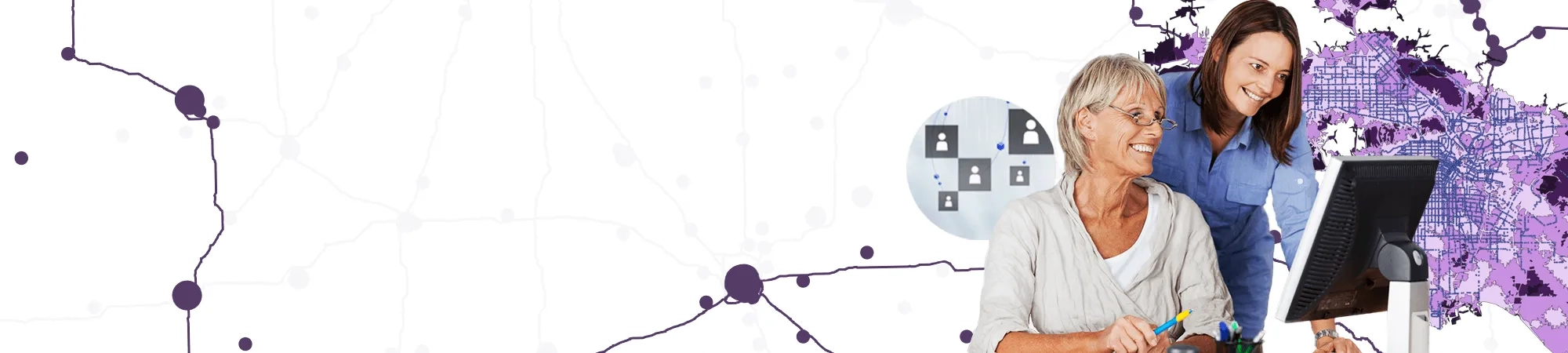Sharpen your GIS skills
Once your school’s ArcGIS account has been activated and members added, you’ll be entitled to a maximum of 8 hours of workshops per school year to help you make the most of your subscription.
Select any combination of workshops that meet your requirements from the options below.
Should you require assistance with activating your account, follow the steps here or reach out to a member of the education team for support.
Browse GIS workshops
- Full-day workshop
Duration: 6 hours
ArcGIS Online (2 hours) - Mapping and data management (finding/uploading data)
Field applications (2 hours) - In-field data collection and analysis with Survey123 and QuickCapture
StoryMaps and Dashboards* (2 hours) - Data visualisation and presentation
*optional
- Half-day workshop
Duration: 3-3.5 hours
ArcGIS Online (1 hour) - Mapping and data management (finding/uploading data)
Field applications (1 hour) - Classroom based deep dive of Survey123 and QuickCapture
StoryMaps (1 hour) - Data visualisation and presentation
- 2-hour workshop
Duration: 2 hours
This workshop includes a deep dive into one of the following applications:ArcGIS Online - Mapping and data management (finding/uploading data)
Field applications - In-field data collection and analysis with Survey123 and QuickCapture
StoryMaps or Dashboards - Data visualisation and presentation
- Field workshop
The field workshop can be incorporated into a full day workshop or requested as a standalone.
It focuses on the use of ArcGIS Survey123 and ArcGIS QuickCapture to:
- Teach vital in-field data collection skills
- Give hands on real-world experience
- Automatically map and analyse field data
- Incorporate STEM skills into excursions