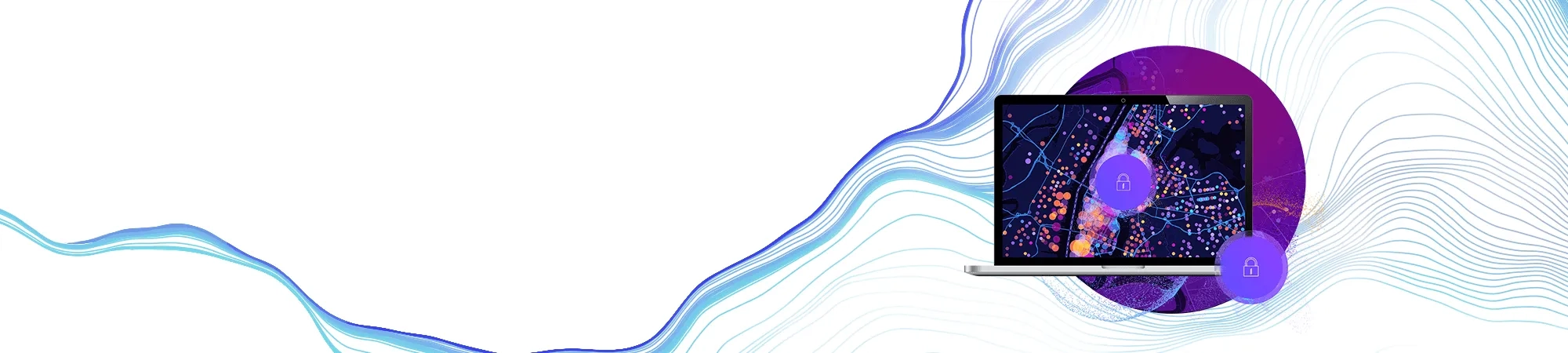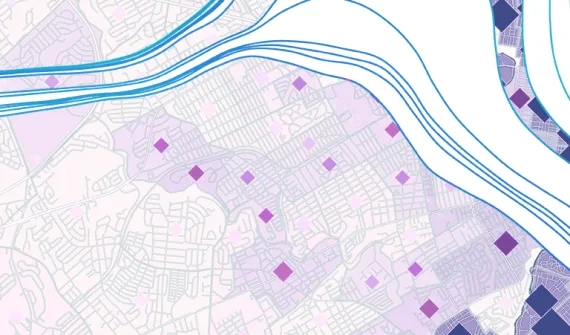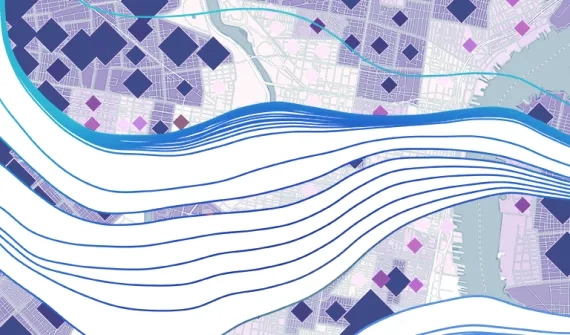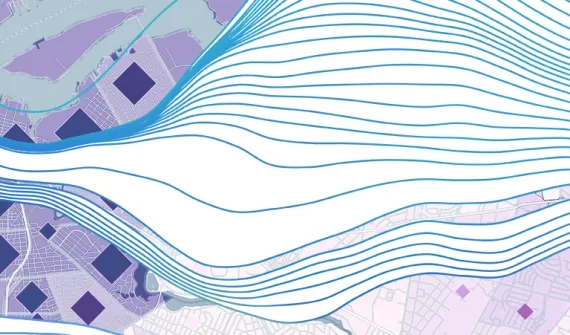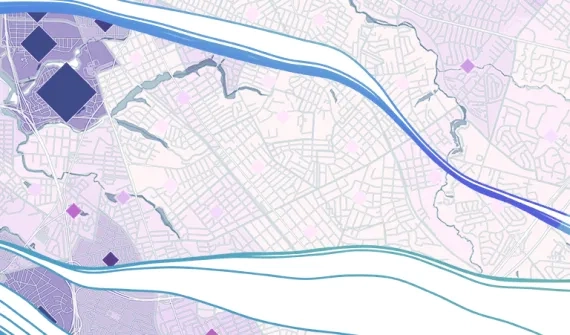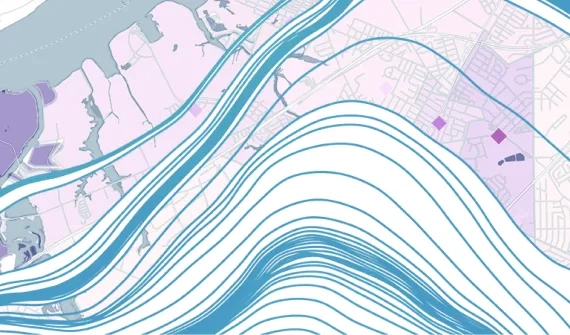Keep ArcGIS Enterprise data safe and secure with expert-level user access management. Learn how to manage member access to allow interaction with content in the portal.
Need assistance with your Enterprise administration? Reach out to our team.
FAQs
- How do you know when to scale your ArcGIS Enterprise deployment?
The common considerations for scaling out an Enterprise deployment include:
- Are you managing a high number of concurrent users and requests?
- Are you dealing with increasing amounts of data or more complex analysis tasks?
- Do your services and applications need different capabilities and settings?
- Do you need to build a higher level of redundancy and fault tolerance to your deployment?
For more info on scaling your ArcGIS Enterprise deployment, check out the first two Enterprise webinar sessions from the past webinars.
- How do you enable server licensing roles?
ArcGIS Enterprise offers several licensing roles for its ArcGIS Server component. Each installation of ArcGIS Server requires an authorisation file. Enable a server licensing role by using the Software Authorisation Wizard.
- Will you lose your investment if you currently use a Storyteller or Insights licence?
Esri has announced the retirement of the Storyteller and Insights Analyst user types. Organisations with existing Storyteller user types will receive Creator user types at the same cost until their contract renews. Organisations with existing Insights Analyst users will receive Creator user types plus ArcGIS Insights Premium Apps at the exact cost until their contract continues. Neither of the critical apps are retiring. Only the user types are retiring. Please use the Creator or GIS Professional user types to access ArcGIS StoryMaps or ArcGIS Insights.
- Web GIS – what is that?
Web GIS is a pattern or approach for implementing a modern GIS powered by web services; standard services that deliver data and capabilities, and connects components.
- Is it difficult to figure out which user types, roles and privileges you should use?
An ArcGIS user types finder tool is available as part of our current and future WebGIS resources, and an ArcGIS Online user types information page is accessible from the ArcGIS Online hub.
- Are there different types of GIS Professional?
There are three levels of licencing within the GIS Professional user type: Basic, Standard, and Advanced. Your ArcGIS Pro license will match one of these levels. The difference in licence levels is reflected in the functionality available to you under that licence level (for example, extended toolbox functionality).
- Can we add members to a portal in bulk?
You can add users from a file using a plain-text CSV containing each member's account information. The first line must include header information with these field names: Email, Role, User Type, First Name, Last Name, Username, and Password – there's a great resource available on this topic.
Other bulk automation tools are available for your portal – think PowerShell DSC for ArcGIS, ArcGIS API for Python, and Chef cookbooks for ArcGIS.