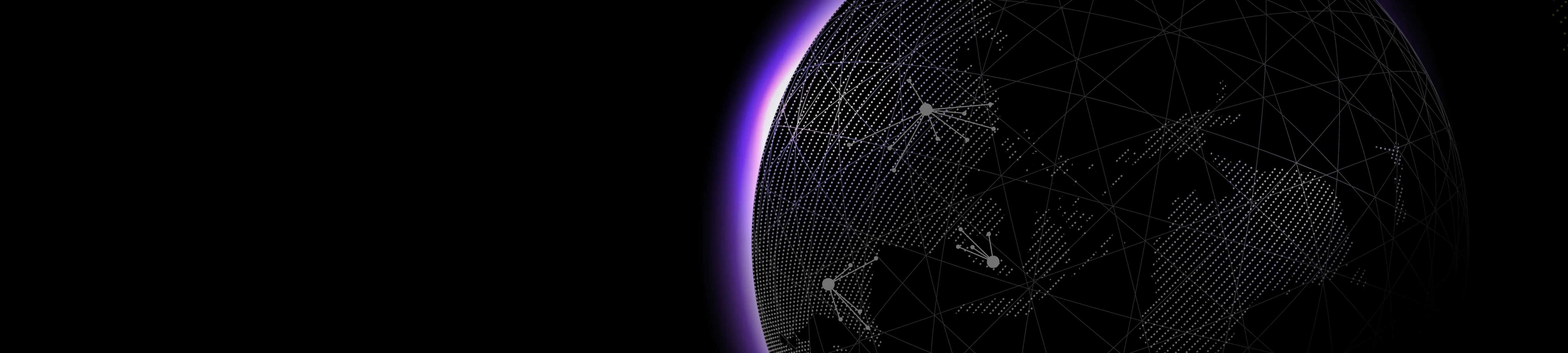ArcGIS Field Maps
A mobile app that enables field workers to access maps to collect and edit data, find assets and information, and report their location in real-time.
- Solution summary
ArcGIS Field Maps combines key field operations capabilities into a single mobile application. Field workers can explore maps created in ArcGIS, collect and update data, and record where they've gone. Field Maps also includes a web app that supports administrative and back-office workflows.
- Value proposition
- Gain more value from our existing ArcGIS investment by extending its use to field activities
- Eliminate the need for manual processes to manage and coordinate field activities by replacing them with a digital solution
- Save time and money by using one centralised app for multiple critical field activities
- Improve communication between the field and the office by ensuring everyone is working from the same reliable data
- Case studies
- The Charlottesville Fire Department uses ArcGIS Field Maps to maintain 1,500 fire hydrants across the city, replacing a cumbersome paper-based process.
- The Field Maps app was used to support recovery efforts following severe storms in southeast Alaska in the fall of 2019.
- The town of Cave Creek, Arizona, saved time and significantly reduced costs by updating unreliable geospatial data and outdated GIS workflows.
- A municipal utility in Massachusetts uses the app to capture detailed field data of its network to support efficient digital workflows for maintenance and outage events.
- What it includes
ArcGIS Field Maps includes the following components:
- ArcGIS Field Maps mobile app - The mobile app is available for Android and iOS devices, and it can be downloaded from their respective app stores.
- ArcGIS Field Maps web app - The web app makes it easy to configure the maps and forms used in the mobile app. Map authors and GIS analysts can use the web app to configure and deploy maps that are optimized for use by mobile workers.
- Investment
Field Maps does not require any additional licensing and is included as part of our existing ArcGIS investment.
If we need more of our workforce to use Field Maps, we can purchase additional licenses at any time.
The benefit of an all-in-one app also reduces the need for us to deploy and maintain multiple apps.
- Templates
View templates and sample business cases here.
ArcGIS Mission
A geo-enabled system for mission management, geospatial communications, and tactical situational awareness.
- Solution summary
ArcGIS Mission is an all-inclusive command and control solution integrated with a mobile app and a browser-based dashboard.
- Value proposition
- Extend the capabilities of ArcGIS Enterprise with a focused solution for command and control and tactical awareness
- Save time and reduce operating costs by leveraging our existing workflows and systems
- Control access to secure resources with a robust and effective security framework
- Adapt to changing situations and adjust to support unplanned events with a scalable solution
- Case studies
- Cobb County used ArcGIS Mission to provide safety and security during the World Series and the Atlanta Braves’ victory parade.
- ArcGIS Mission provides operational intelligence for airport operations to save time and allocate resources in urgent situations.
- What it includes
ArcGIS Mission has three components:
- ArcGIS Mission Manager, a web app used to manage missions and assign members
- ArcGIS Mission Responder, a mobile app used by mission members in the field
- ArcGIS Mission Server, an ArcGIS Enterprise server role that enables peer-to-peer communication
- Investment
ArcGIS Mission is licensed based on its mobile, web, and server components.
- ArcGIS Mission Responder app - free per user, Editor user type (or higher) required
- ArcGIS Mission Manager - licensed per user per year, Creator user type (or higher) required
- ArcGIS Mission Server is a capability server that is licensed per core through a term or perpetual licence.
- Templates
View templates and sample business cases here.
Site Scan for ArcGIS
A cloud-based drone mapping solution for imagery collection, processing, and analysis.
- Solution summary
Site Scan for ArcGIS allows drone users to capture up-to-date imagery, manage drone fleets, securely process imagery in a scalable cloud environment, and quickly share high-quality 2D and 3D imagery products across the organization.
- Value proposition
- Gain more value from our existing ArcGIS investment by extending its use to drone mapping
- Increase efficiency with one solution for data collection, data processing, data management, analysis and drone program management
- Avoid unnecessary costs by ensuring projects are being built as planned
- Save time by viewing project progress without needing the visit the site
- Gain a holistic view of all our projects and easily share data with stakeholders
- Case studies
- Site Scan was used in multiple ways to enhance airport runway construction in Minnesota, including doing volumetric calculations, accurately taking measurements of land, buildings, and pavement, and viewing contaminants in the water for silt curtain inspection.
- A water utility in New Jersey saves US$2.6m per year by using Site Scan to identify a million asset locations with survey-grade accuracy.
- Site Scan was used to support wildfire response efforts in Northern California, delivering enhanced situational awareness to first responders.
- Site Scan allows JIW to meet the inspection workload in Japan with autonomous, repeatable, inspection flights with minimal expertise needed.
- What it includes
Site Scan for ArcGIS consists of two applications:
- Site Scan Flight for ArcGIS, an iPad flight planning and control app for drone operators
- Site Scan Manager for ArcGIS, a web app for processing, managing, and analysing drone imagery
- Investment
Site Scan for ArcGIS is primarily sold through a per-user term licensing model. This model is similar to the user type model used by ArcGIS Online and ArcGIS Enterprise.
- Templates
View templates and sample business cases here.
ArcGIS Velocity
Esri’s SaaS offering for real-time and big data analysis.
- Solution summary
ArcGIS Velocity is a cloud-native add-on capability for ArcGIS Online that enables users to ingest data from IoT platforms, message brokers, or third-party APIs.
- Value proposition
- Harness IoT data via a familiar user experience that integrates easily with our existing ArcGIS investment
- Bring together data from multiple sources and providers to incorporate into our analytics and decision-making
- Get precise locations and insights on all our assets for 24/7 visibility
- Improve awareness to generate operational, tactical and strategic efficiencies
- Case studies
- Velocity enabled the consolidation of legacy public safety systems to provide real-time data and situational awareness to officers in Virginia.
- Velocity is used to provide real-time data in winter operations to facilitate prompt response of snowplows and maintain free-flowing traffic in major US cities.
- What it includes
ArcGIS Velocity includes:
- The ArcGIS Velocity app - a web application that lets you configure capabilities
- Geoprocessing tools that you can use as part of your real-time analytics and big data analytics.
- Cloud compute and storage capacity (varies by subscription level)
- Investment
ArcGIS Velocity is licensed as an annual subscription on top of ArcGIS Online. It is available in three subscription levels that support different levels of data processing velocity, data storage, and compute.
- ArcGIS Velocity Standard
- ArcGIS Velocity Advanced
- ArcGIS Velocity Dedicated
- Templates
View templates and sample business cases here.
ArcGIS GeoEvent Server
A server licensing role for ArcGIS Enterprise that enables monitoring and analysis of live data feeds.
- Solution summary
ArcGIS GeoEvent Server is an optional capability server for ArcGIS Enterprise that provides real-time mapping and analytics for real-time streaming data from moving objects, stationary sensors, and IoT feeds.
- Value proposition
- Harness IoT data via a familiar user experience that integrates easily with our existing ArcGIS investment
- Add real-time visualisation and analytics to our capabilities
- Support smarter workflows driven by location intelligence
- Track the telematic data from our mobile assets and stationary sensors
- Case studies
- The City of Raleigh in North Carolina uses GeoEvent Server to improve collaboration between departments and gain real-time insights into city operations.
- The Argentine Coast Guard has used GeoEvent Server to improve situational awareness via real-time data feeds, analysis, and a common operating picture.
- What it includes
ArcGIS GeoEvent Server provides:
- Configurable connectors, filters, and processors for consuming, analysing, and disseminating real-time streaming data
- ArcGIS GeoEvent Manager, the web application used to administer and configure GeoEvent Server
- APIs and SDKs for interacting with, administering, and extending GeoEvent Server
- Investment
ArcGIS GeoEvent Server is licensed as a server role for ArcGIS Server, a component of ArcGIS Enterprise. Licensing is based on the number of cores used to run GeoEvent Server capabilities - it is recommended to start with at least 8 cores initially, then purchase additional cores as needed.
- Templates
View templates and sample business cases here.
ArcGIS Urban
A 3D solution that applies GIS technology to urban planning.
- Solution summary
ArcGIS Urban is web-based 3D scenario planning software for cities and regions that simplifies project collaboration for public and private stakeholders. Urban is a geo-enabled system, deployed as a web app for ArcGIS Online.
- Value proposition
- Streamline our urban planning workflows to complete more projects with less burden on staff
- Speed up recurring plan updates by visualising plans and projects in context
- Facilitate better collaboration with a system for map-based feedback and discussions, so you can improve communication across teams, departments, the private sector, and the public
- Easily compare current land use and zoning with proposed changes to evaluate short-term and long-term impacts
- Case studies
- Planners in Pennsylvania have deployed a digital twin to analyse the impacts of high-rise luxury apartments.
- Uppsala in Sweden created a digital twin to guide key development decisions that planners used to design green development and enhance sustainability.
- Students at Georgia Tech’s Tokyo Smart City Studio use Urban’s advanced analytics and geospatial tools to help shape Tokyo’s future.
- What it includes
Urban is a web-based system that consists of the following components:
- Overview - default view that internal and external users see when they open the app.
- Plan editor - allows users to create and edit land use plans and zoning plans—as well as multiple alternative scenarios for those plans.
- Project editor - allows users to sketch different design scenarios and add 3D buildings designed outside of Urban to their projects.
- Data manager - allows users to import data into Urban.
- Investment
- ArcGIS Urban is available as an optional add-on to the Creator and GIS Professional user types.
- An Urban licence is required to access the plan editor and data manager and add plans, projects, and indicators to the overview.
- ArcGIS Urban is also offered through ArcGIS Urban Suite, a bundle that includes both Urban and ArcGIS CityEngine.
- Templates
View templates and sample business cases here.
ArcGIS Hub
A configurable, cloud-based community platform.
- Solution summary
ArcGIS Hub is an additional capability of ArcGIS Online that provides customers with a SaaS-based community engagement platform. Hub is available at two licensing levels:
- ArcGIS Hub Basic is included with ArcGIS Online at no additional cost. It allows users to create sites and share data.
- ArcGIS Hub Premium is available at an annual subscription price and provides additional capabilities for engagement and collaboration. It lets users work with specific members of the community using identity, as well as create, manage, and coordinate initiatives.
- Value proposition
- Build on our existing data and ArcGIS technology to create a more accessible and effective two-way communication channel to inform and engage the community
- Drive policy and issue-focused outcomes by giving the public free access to important data and informing them of key initiatives
- Create web pages and stand up initiatives, instead of paying third-party web designers and developers
- Optimise use of resources by enabling departments to work more collaboratively, share data, and tackle initiatives
- Case studies
- The Department of Health setup a COVID-19 hub to share authoritative spatial data on respiratory clinics and national assessment centres.
- The GIS For Climate Hub provides a variety of resources to get started in climate analysis or develop more advanced workflows.
- What it includes
- ArcGIS Hub Basic includes tools that allow you to create and manage sites, manage the team that has access to your sites, and manage the content shared to your sites.
- ArcGIS Hub Premium includes the following additional components:
- An ArcGIS Online Community Account
- Community Identities
- Community Analyst
- Public sharing of ArcGIS QuickCapture projects
- Investment
- ArcGIS Hub Basic is included with ArcGIS Online at no additional cost.
- ArcGIS Hub Premium is a premium capability available as an annual subscription. ArcGIS Hub Premium includes 100 community identities, and customers can purchase additional blocks of 1,000 community identities.
- Templates
View templates and sample business cases here.
ArcGIS Experience Builder
A no-code/low-code platform for building and deploying web apps.
- Solution summary
ArcGIS Experience Builder is a configurable no-code/low-code solution for building web apps using GIS content. Experience Builder is offered as an app for ArcGIS, available in three editions:
- Online Edition is a web app for ArcGIS Online
- Enterprise Edition is a web app for ArcGIS Enterprise
- Developer Edition is an app for ArcGIS Online and ArcGIS Enterprise
- Value proposition
- Extend the value of our existing ArcGIS investment with a solution that is already integrated with our GIS data
- Reduce reliance on professional programmers with a no-code solution
- Improve productivity and efficiency in our workflows
- Adopt a trusted framework that adheres to industry IT standards and security enhancements
- Case studies
- North Carolina’s State Property Office created a new site with Experience Builder to manage the state’s real estate inventory.
- Using Experience Builder, PhotoMappers portals were revamped to improve workflow and deliver a mobile optimised view of disaster data.
- What it includes
Experience Builder consists of the following components:
- The Experience Builder app includes a set of prebuilt templates and themes to help users get started quickly. It also provides out-of-the-box widgets that users can add, arrange, and resize to deliver the functionality and interface they want. The app is fully integrated with ArcGIS, allowing users to bring in maps, feature layers, and other data from their ArcGIS portal.
- SDK (Software Development Kit) - allows developers to build custom widgets, themes, data sources, and message actions for web experiences.
- Investment
Experience Builder is included with all ArcGIS user types as part of the Essential Apps Bundle. Any user type can access experiences shared within the user’s organisation. However, users must have a Creator or GIS Professional user type to create experiences.
- Templates
View templates and sample business cases here.
Templates and sample business cases
Build your own business case with the templates and examples below. For additional support, please reach out to your account manager.
- Informal email: Request meeting with senior management
Template:
Subject: Request to discuss optimisation of <business function>
Hi <insert name>,
As you may be aware, I recently attended an Esri Australia event showcasing the latest ArcGIS developments.
One of the items showcased during the event was <insert product name and description>.
<Insert solution summary>
I would like to book some time to walk you through the product in more detail and demonstrate how it would help us improve our current processes.
Based on the demonstrations I’ve seen at the showcase and from conversations with product specialists, <insert product name> complements our existing tools and enable us to:
<Insert relevant value propositions>
<Please let me know your availability...>
<Sign off>
Sample:Subject: Request to discuss optimisation of field operations
Hi Alex,
As you may be aware, I recently attended an Esri Australia event showcasing the latest ArcGIS developments.
One of the items showcased during the event was ArcGIS Field Maps, a mobile app that enables field workers to access maps to collect and edit field data, find assets and information and report their location in real-time.
ArcGIS Field Maps combines key field operations capabilities into a single mobile application. Field workers can explore maps created in ArcGIS, collect and update data, and record where they've gone. Field Maps also includes a web app that supports administrative and back-office workflows.
I would like to book some time to walk you through the product in more detail and demonstrate how it would help us improve our current processes.
Based on the demonstrations I’ve seen at the showcase and from conversations with product specialists, ArcGIS Field Maps complements our existing tools and enable us to:
- Gain more value from our existing ArcGIS investment by extending its use to field activities
- Save time and money by using one centralised app for multiple critical field activities
- Improve communication between the field and office by ensuring everyone is working from the same reliable data
I'd like to set a up time to walk you through the product in more detail, as I believe this solution would allow us to extend the value of our existing ArcGIS investment to modernise and gain efficiencies in our field operations.
<Sign off>
- Informal email: Request endorsement for investment
Template:
Subject: New capability discussion
Hi <insert name>,
As you may be aware, I recently attended an Esri Australia event showcasing the latest ArcGIS developments.
One of the items showcased during the event was <insert product name and description>.
<Insert solution summary>
I believe it would be extremely beneficial for us to add this capability to our existing stack, to:
<Insert relevant value propositions>
<Please let me know your availability...>
<Sign off>
Sample:
Subject: Request to discuss optimisation of field operations
Hi Alex,
As you may be aware, I recently attended an Esri Australia event showcasing the latest ArcGIS developments.
One of the items showcased during the event was ArcGIS Field Maps, a mobile app that enables field workers to access maps to collect and edit field data, find assets and information and report their location in real-time.
ArcGIS Field Maps combines key field operations capabilities into a single mobile application. Field workers can explore maps created in ArcGIS, collect and update data, and record where they've gone. Field Maps also includes a web app that supports administrative and back-office workflows.
I believe it would be extremely beneficial for us to add this capability to our existing stack, to:
- Gain more value from our existing ArcGIS investment by extending its use to field activities
- Save time and money by using one centralised app for multiple critical field activities
- Improve communication between the field and office by ensuring everyone is working from the same reliable data
I'd like to set a up time to walk you through the product in more detail, as I believe this solution would allow us to extend the value of our existing ArcGIS investment to modernise and gain efficiencies in our field operations.
<Sign off>
- Formal letter: Request meeting with senior management
Template:
Dear <insert name>,
As you may be aware, I recently attended an Esri Australia event showcasing the latest ArcGIS developments.
One of the items showcased during the event was <insert product name and description>.
<Insert details of business challenge/s>
<Insert solution summary>
I would like to book some time to walk you through the product in more detail and demonstrate how it would help us improve our current processes.
Based on the demonstrations I've seen at the showcase and from conversations with product specialists, <insert product name> complements our existing tools and would enable us to:
<Insert relevant value propositions>
<Insert relevant case studies>
<Insert inclusions / investment details>
<Please let me know your availability...>
Sincerely,
<insert name/role>
Sample:Dear Alex,
As you may be aware, I recently attended an Esri Australia event showcasing the latest ArcGIS developments.
One of the items showcased during the event was ArcGIS Field Maps, a mobile app that enables field workers to access maps to collect and edit field data, find assets and information and report their location in real-time.
The multiple solutions we are currently using to support mobile work often cause usability issues and functional inconsistencies between apps.
Additionally, when supervisors also don't know where our mobile workers are located, it makes it difficult to respond quickly to unplanned work, dynamically evolving situations, or severe weather conditions.
ArcGIS Field Maps combines key field operations capabilities into a single mobile application. Field workers can explore maps created in ArcGIS, collect and update data, and record where they've gone. Field Maps also includes a web app that supports administrative and back-office workflows.
I would like to book some time to walk you through the product in more detail and demonstrate how it would help us improve our current processes.
Based on the demonstrations I've seen at the showcase and from conversations with product specialists, ArcGIS Field Maps complements our existing tools and would enable us to:
- Gain more value from our existing ArcGIS investment by extending its use to field activities
- Save time and money by using one centralised app for multiple critical field activities
- Improve communication between the field and office by ensuring everyone is working from the same reliable data
Some examples of its use:
- The Field Maps app was used to support recovery efforts following severe storms in southeast Alaska in 2019.
- The Charlottesville Fire Department uses ArcGIS Field Maps to maintain 1,500 fire hydrants across the city, replacing a cumbersome paper-based process.
ArcGIS Field Maps includes the following components:
- ArcGIS Field Maps mobile app - The mobile app is available for Android and iOS devices, and it can be downloaded from their respective app stores.
- ArcGIS Field Maps web app - The web app makes it easy to configure the maps and forms used in the mobile app. Map authors and GIS analysts can use the web app to configure and deploy maps that are optimized for use by mobile workers.
Field Maps does not require any additional licensing and is included as part of our existing ArcGIS investment. If we need more of our workforce to use Field Maps, we can purchase additional licenses at any time. The benefit of an all-in-one app also reduces the need for us to deploy and maintain multiple apps.
I'd like to set a up time to walk you through the product in more detail, as I believe this solution would allow us to extend the value of our existing ArcGIS investment to modernise and gain efficiencies in our field operations.
Sincerely,
<insert name/role>
- Formal letter: Request endorsement for investment
Template:
Dear <insert name>,
As you may be aware, I recently attended an Esri Australia event showcasing the latest ArcGIS developments.
One of the items showcased during the event was <insert product name and description>.
<Insert details of business challenge/s>
<Insert solution summary>
I believe it would be extremely beneficial to add this capability to our existing stack, to:
<Insert relevant value propositions>
<Insert relevant case studies>
<Insert inclusions / investment details>
<Please let me know your availability...>
Sincerely,
<insert name/role>
Sample:Dear Alex,
As you may be aware, I recently attended an Esri Australia event showcasing the latest ArcGIS developments.
One of the items showcased during the event was ArcGIS Field Maps, a mobile app that enables field workers to access maps to collect and edit field data, find assets and information and report their location in real-time.
The multiple solutions we are currently using to support mobile work often cause usability issues and functional inconsistencies between apps.
Additionally, when supervisors also don't know where our mobile workers are located, it makes it difficult to respond quickly to unplanned work, dynamically evolving situations, or severe weather conditions.
ArcGIS Field Maps combines key field operations capabilities into a single mobile application. Field workers can explore maps created in ArcGIS, collect and update data, and record where they've gone. Field Maps also includes a web app that supports administrative and back-office workflows.
I would like to book some time to walk you through the product in more detail and demonstrate how it would help us improve our current processes.
Based on the demonstrations I've seen at the showcase and from conversations with product specialists, ArcGIS Field Maps complements our existing tools and would enable us to:
- Gain more value from our existing ArcGIS investment by extending its use to field activities
- Save time and money by using one centralised app for multiple critical field activities
- Improve communication between the field and office by ensuring everyone is working from the same reliable data
Some examples of its use:
- The Field Maps app was used to support recovery efforts following severe storms in southeast Alaska in 2019.
- The Charlottesville Fire Department uses ArcGIS Field Maps to maintain 1,500 fire hydrants across the city, replacing a cumbersome paper-based process.
ArcGIS Field Maps includes the following components:
- ArcGIS Field Maps mobile app - The mobile app is available for Android and iOS devices, and it can be downloaded from their respective app stores.
- ArcGIS Field Maps web app - The web app makes it easy to configure the maps and forms used in the mobile app. Map authors and GIS analysts can use the web app to configure and deploy maps that are optimized for use by mobile workers.
Field Maps does not require any additional licensing and is included as part of our existing ArcGIS investment. If we need more of our workforce to use Field Maps, we can purchase additional licenses at any time. The benefit of an all-in-one app also reduces the need for us to deploy and maintain multiple apps.
I'd like to set a up time to walk you through the product in more detail, as I believe this solution would allow us to extend the value of our existing ArcGIS investment to modernise and gain efficiencies in our field operations.
Sincerely,
<insert name/role>