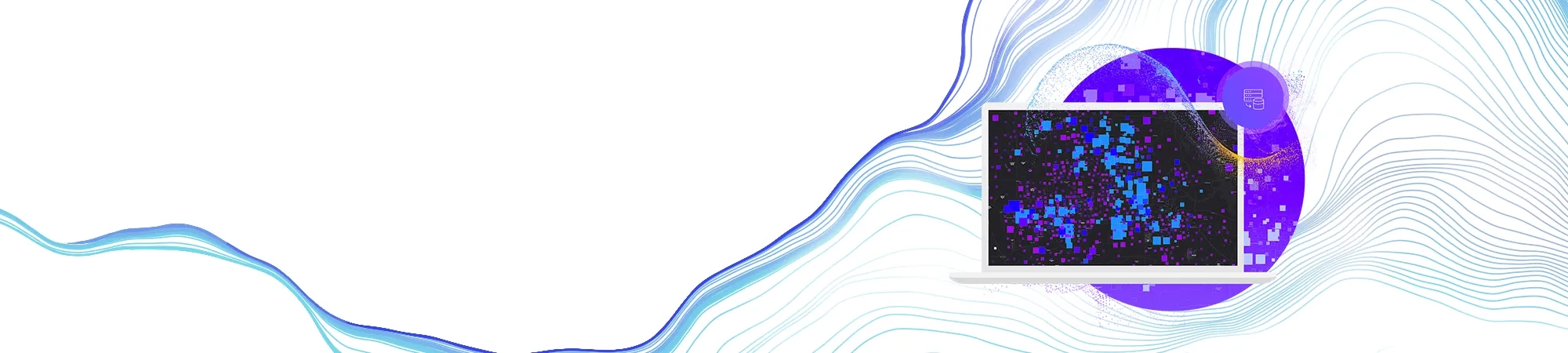The resources below provide best-practice guides on how to manage your deployment to meet organisational requirements for mapping, security, authentication, and privacy. Keep track of your enterprise GIS performance, health and system usage with ArcGIS Monitor.
If your organisation currently uses ArcGIS Enterprise version 10.9 or earlier, review these considerations before upgrading to the latest 11.x version.
Administer your portal
Access best practice administration guidelines to optimise services, reduce wait-times, and eliminate service down times.
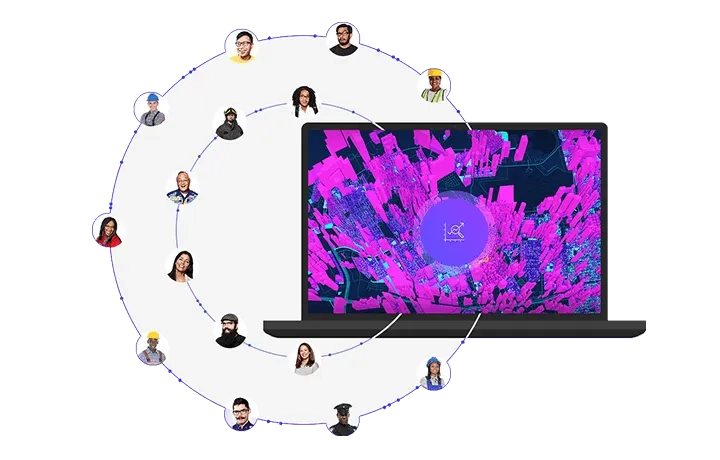
Configure portal security
Configure and manage your portal's security to safeguard data and users effectively while keeping track of your ArcGIS environment.
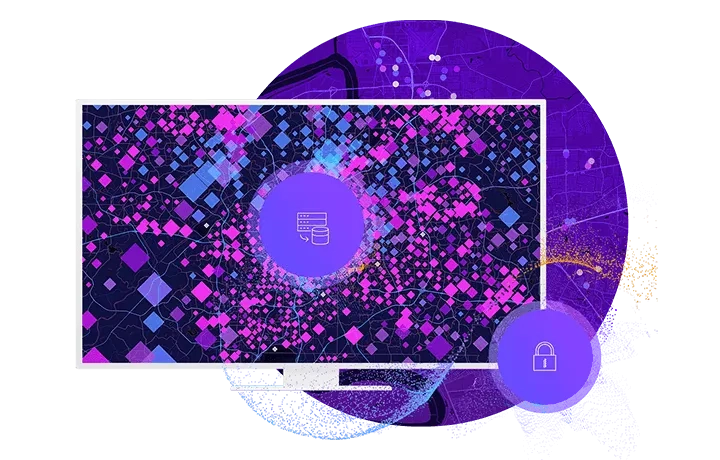
Manage user access
Manage user access to your portal and define permissions for each user based on their role within the organisation.

Authentication workflows
Follow best practice authentication mechanisms and configure ArcGIS Enterprise to enable access to popular locations services.

Update licences
Assign, manage and customise member licences to meet your team's specific requirements.

Need assistance with administration workflows? Get in touch with our team for support.
FAQs
- How can I make sure I don’t miss a security patch notification?
Administrators are notified of updates via email and on the Esri support website. Check out this blog for more information on using the 'patch notification' utility. Subscribing to the ArcGIS Trust Center RSS feed is also recommended.
- Can you disable HTTPS in ArcGIS Enterprise?
You can disable HTTPS to allow HTTP-only communication in ArcGIS Enterprise. However, this is not recommended due to the lack of security with HTTP. By default, ArcGIS Enterprise enforces use of the HTTPS protocol to create secure communication channels for web traffic. Learn more about HTTPS and how you can change these settings in ArcGIS Server and Portal for ArcGIS.
- Can ArcGIS Enterprise work with TLS encryption instead of SSL?
Yes, ArcGIS Enterprise supports TLS encryption. While SSL and TLS are often used interchangeably, TLS is the more modern and secure encryption protocol. ArcGIS Enterprise makes use of TLS and not SSL. Learn more about TLS in ArcGIS Server and Portal for ArcGIS.
- What security validation tools are available, and where are they found?
ArcGIS Enterprise installations include Python script tools to scan for common security issues based on best practices. Learn more about how to utilise these tools for ArcGIS Server and Portal for ArcGIS.