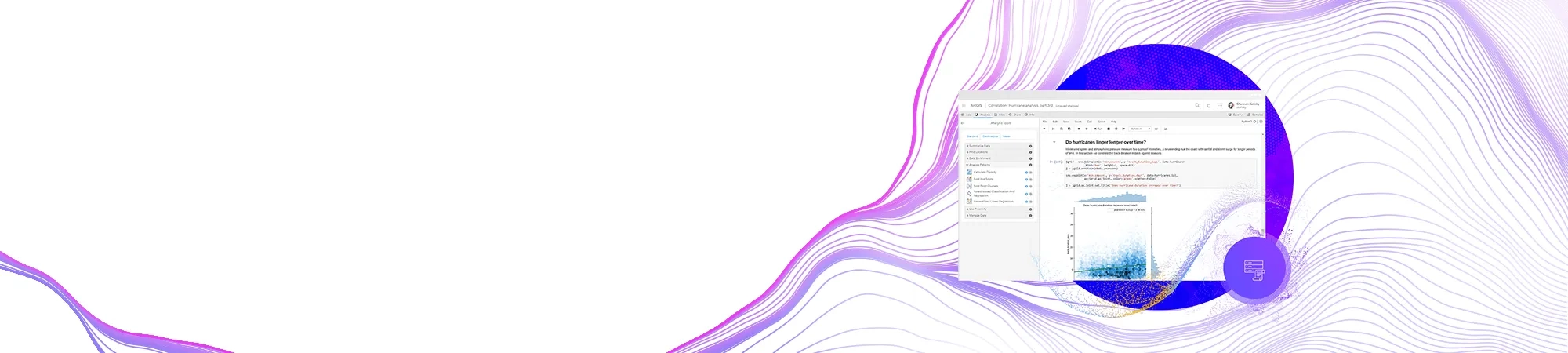An ArcGIS Data Store configures and manages data storage for the hosting server used with ArcGIS Enterprise deployments on Linux and Microsoft Windows.
Explore the resources below to create relational, tile cache, spatiotemporal big data, and object stores.
An overview of ArcGIS Data Store configuration
- Configure an ArcGIS Data store
Follow these steps to configure ArcGIS Data Store for use with an ArcGIS Enterprise portal.
Note that you must create an ArcGIS GIS Server site before you can create a data store.
1. Configure ArcGIS Server and Portal for ArcGIS.
2. Install ArcGIS Data Store.
3. If you require communication with ArcGIS Data Store to always authenticate through SSL using a certificate from a certifying authority, replace the default ArcGIS Data Store certificate.
4. Create a relational data store.
5. If you require high availability for your data store, add a data store machine.
6. Specify a shared location for backups.
7. If you require different types of data stores to be used with your portal's hosting server, repeat steps 2 through 6 on additional machines.
Tip: Access links to technical papers to help you deploy a tile cache data store to meet your hosted scene layer needs.
- Relational data store
Stores your organization's hosted feature layer data, including hosted feature layers created as output from standard feature analysis tools run in the ArcGIS Enterprise Map Viewer Classic or ArcGIS Pro.
Relational big data stores require a large percentage of a machine's memory to process data queries. Review the system and hardware requirements for Relational Data Stores to ensure your machine meets disk and memory space needs. (link)
- Tile cache data store
Stores caches for hosted scene layers
A tile cache data store is a set of databases that store caches for hosted scene layers. One database is created for each hosted scene layer in your organization. Scene layers can be published to your Portal from ArcGIS Pro or a Scene Layer package.
There are two deployment mode options for a tile cache data store: primary-standby, which provides a failover machine, or cluster, which allows you to scale the tile cache data store to include multiple machines.
Learn more about tile cache data store deployment modes. - Spatiotemporal big data store
Archives real-time observational data from a federated ArcGIS GeoEvent Server site and stores locations recorded through any apps that rely on location sharing, such as ArcGIS Indoors or ArcGIS Field Maps. It also stores the results generated using GeoAnalytics Tools run in Map Viewer Classic or ArcGIS Pro.
Spatiotemporal big data stores require a large percentage of a machine's memory to process data queries. Review the system and hardware requirements for Spatiotemporal Data stores to ensure your machine meets disk and memory space needs. - Graph store
Stores knowledge graphs for the portal's federated ArcGIS Knowledge Server site.
Graphs bring tabular, spatial, event and text data together in a common, flexible data model of entities that also stores the relationships between entities. A Graph store is the database that the portal's federated ArcGIS Knowledge Server uses to store the entities and relationships that compose a knowledge graph. Data is stored like it is in the real world: intuitive, connected, and dynamic.
The knowledge graph services that run on the ArcGIS Knowledge Server site access the data in the graph store.
Learn more about adding knowledge graphs. - Object store
Caches the query responses for layers in hosted feature layers. Caching query responses can improve drawing performance for the layer. The ArcGIS Server administrator of the hosting server can enable caching on individual layers in a hosted feature layer (feature service) using the Update Definition REST operation.